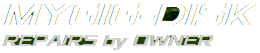Update with CD or Thumb Drive
Update with CD or Thumb Drive
Download Application Update 50.01.01
RHB-RBZ.50.01.01.isoburn to a CD
RHB-RBZ.50.01.01.zipunzip to a Thumb Drive
Download Application Update 33.01.23
RHB-RBZ.33.01.23.isoburn to a CD
RHB-RBZ.33.01.23.zipunzip to a Thumb Drive
2018 Gracenote Update Service $45
If you send us your hard drive we can install the 2018 Gracenote Update for RBZ.
We will unlock your drive, install the Gracenote update and send the drive back
to you by Priority Mail. Price $45.00 for tech time.
Send an email to help@mygig-disk.com
if you want to order this update. Because of the Mitsubishi lock on
your drive, this update cannot be done by owner.
WARNING MyGig Updates can corrupt your system's firmware leaving it permanently inoperative. Attempting to install updates over a failing hard drive increases the risk of damaging your system's firmware because the update may crash if it cannot write to the hard drive. CHECK YOUR SYSTEM
WARNING Independent repair shops should avoid installing MyGig Updates on customer systems. If the installation fails, your customer may expect you to replace their failed system.
For 2010 Models If your system's current version is less than 10.00.11, you can only update to RBZ-10.00.11.zip (Thumb-Drive installation)
![]()
![]() There should be 18 files and 0 folders in your thumb-drive after you copy the contents of the .zip file.
There should be 18 files and 0 folders in your thumb-drive after you copy the contents of the .zip file.
|
|||||||||||||
Disclaimer: MYGIG-DISK.COM posts Downloads of Software Updates released by Fiat Chrysler Automobiles (FCA) as a convenience to MyGig owners. We are not responsible for problems that may arise from the installation or the failed installation of MyGig Software updates.