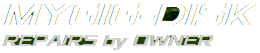Repair your
REW Nav System today
Repair your
REW Nav System today
Disk-Image . . $38 repair or replace your REW hard drive
-Restore you REW original drive with a 30GB REW disk
image
-OR, Setup a new replacement drive with a 40GB REW disk image
Dr. Mehmet in Istanbul Turkey said "I applied the disk image to a
new drive today and It works great. Thanks for your help."

Check the model letters (REW, RHW, etc) by the AUX jack on your radio. Every system is different. Click your model on the menu-bar above.
With a Disk-Image, you may be able to repair your REW Uconnect radio today.
ALERT-1 If NONE of you hard drive features work, CHECK YOUR SYSTEM before buying the Disk-Image.
MyGig REW Disk-Image - Download Now

Apply the Disk-Image to a 2.5" 30GB or 40GB IDE hard drive.
Compatibility: The REW 30GB or 40GB Disk-Images are compatible with any REW model year. These Disk-Images will fit on your existing 30GB Samsung or a 40pin 40GB IDE Toshiba, Samsung, Hitachi hard drive.
We provide: (1.) 30 and 40Gb Disk-Image downloads (2.) a program to apply the disk-image to your hard drive. (3.) WinRar to unzip the Disk-Image download files (4.) see Easy Instructions
You provide: (1.) a hard drive (2.) a PC (3.) a USB to IDE adaptor
Use PayPal
With or Without a PayPal account
![]() Download 30 or 40GB Disk-Image.
No Refunds, but you can apply
the $38 to order a REW HDD on this page.
Download 30 or 40GB Disk-Image.
No Refunds, but you can apply
the $38 to order a REW HDD on this page.
DOWNLOAD all 10 .rar files to your PC's "Downloads" folder. 50GB of disk space is required for the 40GB disk-image after you unzip the 10 .rar download files.
Download files part02.rar >>> part10.rar from this page.
If you pay with a Credit Card, a page will pop up with a RETURN TO MERCHANT link. Click RETURN TO MERCHANT for REW-Part01.rar, and the Imaging Software.
USB-IDE adaptors are available on Amazon and ebay web sites. Make sure you get an adaptor that supports 40-pin hard drives Many only support newer IDE hard drives. This is an example on Amazon that supports multiple IDE drives USB-IDE Adaptor.
$38 to download part01.rar, the Imaging Software and Easy Instructions provided at payment | No Refunds
ALERT-1 If NONE of you hard drive features work, CHECK YOUR SYSTEM before ordering a new MyGig Hard Drive.
ALERT-2 If your system is rebooting or freezing or crashing, TEST YOUR SYSTEM before ordering a new MyGig Hard Drive.
| Gracenotes | HDD not readable | (Artist, title, album and genre database) |
|---|---|---|
| Database | HDD not readable | (Maps Database) |
| SDS | HDD not readable | (Speach Dialog System) |
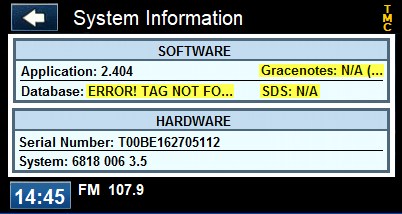
HARD DRIVE RELATED PROBLEMS – Your system may have some or all of these problems
- System Info | Database: ERROR! TAG NOT FOUND
- Start-up message | Stuck on Navigation is being
Activated - System Info | Gracenotes: N/A
- Manage Hard Drive | Capacity 0.000GB
- Emergency Update | Press MENU to start update
- Voice and Uconnect Buttons | Error
- CD music titles are not displayed
- HDD Music Menu - No music found
- Music is listed but won't play
- Can't copy music from USB or CD
- Can upload music but its not listed
- Bluetooth Phone pairing not available
Problems a hard drive can't fix
- A working hard drive WILL NOT fix Volume Control and Mute Problems
- A working hard drive WILL NOT fix scrambled Screen Display Problems
![]() Don't "brick" your MyGig. Its tempting but risky to run a MyGig update when there is a problem caused by your hard drive. . .
more
Don't "brick" your MyGig. Its tempting but risky to run a MyGig update when there is a problem caused by your hard drive. . .
more
![]() If your system is rebooting, crashing, freezing or won't start-up, check this System-Test before ordering a new MyGig Hard Drive.
If your system is rebooting, crashing, freezing or won't start-up, check this System-Test before ordering a new MyGig Hard Drive.
Warranty
Warranty
- The MyGig Disk-Image has no defects - has been used on 100's of hard drives. Sales are final.
- Your MyGig system cannot be damaged by repairing your hard drive configuration with a Disk-Image or a replacement MyGig hard drive. Nothing on the hard drive is written to your system's firmware.
- Occasionally MyGig Software Updates and Gracenote Updates create issues with the system firmware. As a no-charge courtesy, MYGIG-DISK.COM provides Downloads and CD/DVD Software updates released by FCA US LLC. We are not responsible for problems that may arise from the installation or the failed installation of MyGig Software updates.
Licensing Compliance
MyGig-Disk.com is not affiliated with FCA US LLC. "MyGig" and "Uconnect" are registered trademarks of FCA US LLC.
The replacement hard drives and disk-images offered on this site are
configured as recovery media to restore a licensed MyGig
system to its original working condition. In addition, application updates
released by FCA US LLC are posted on this site for
MyGig owners to update the MyGig Operating System and Applications
imbedded in solid-state devices as firmware.