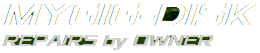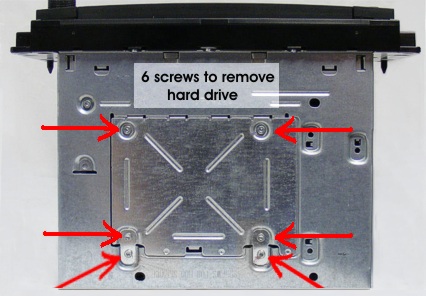
its Easier, Cheaper, Faster
to replace your Hard Drive than
to replace your System.
Instructions
Removing your MyGig unit
Important Before you pull the MyGig unit from your dash, improvise temporary support just below the MyGig opening in the dashboard. You can then leave all the cables connected to the MyGig unit when you pull it out. This saves a lot of time, avoids breaking something and allows for testing before you reinstall your MyGig system.
On the Jeep below it only takes a couple of big folded beach towels. On your car it may take more effort to get the height, but this prep item will still save time and reduce risk.
Dashboard Trim
Checkout NavRepair's Removal Videos or search youtube.com for something like "remove radio from 2015 jeep wrangler". You will find videos showing how to remove your head unit from your car. The videos will usually span a few vehicle model years.
The unit below is pictured upside-down. Removing the hard drive on this unit requires an 08T Torx bit.
![]() By leaving all the cables connected, you can reconnect the battery and test
the unit while it is still upside-down. Just remember to disconnect the battery
if you remove the hard drive again for some reason.
By leaving all the cables connected, you can reconnect the battery and test
the unit while it is still upside-down. Just remember to disconnect the battery
if you remove the hard drive again for some reason.

Photo Below
Reminder > Car Battery Disconnected
Be careful when handling the hard drive. The drive can be damaged with rough handling.
First, remove the hard drive access cover from the MyGig unit. Next remove the drive from the cover to get better access to the ribbon connector. The connector might be very tight. Don't pull on the ribbon cable or the connector - Carefully release from underneath with a sharp pointed knife a little at each end a couple of times.
![]() There are 4 ways to get the connection wrong
There are 4 ways to get the connection wrong
![]() Unlike the cables on your computer, the connector on this cable is not keyed, so its possible to
plug the hard drive in up-side-down, or to be offset left, right or down one row of
pins. Just remember the bottom of the drive is facing up as shown when you plug
in the ribbon connector and verify the alignment of the connector to the pins.
Plugging your hard drive in wrong can damage a drive
controller circuit in your system or destroy the
drive.
Unlike the cables on your computer, the connector on this cable is not keyed, so its possible to
plug the hard drive in up-side-down, or to be offset left, right or down one row of
pins. Just remember the bottom of the drive is facing up as shown when you plug
in the ribbon connector and verify the alignment of the connector to the pins.
Plugging your hard drive in wrong can damage a drive
controller circuit in your system or destroy the
drive.
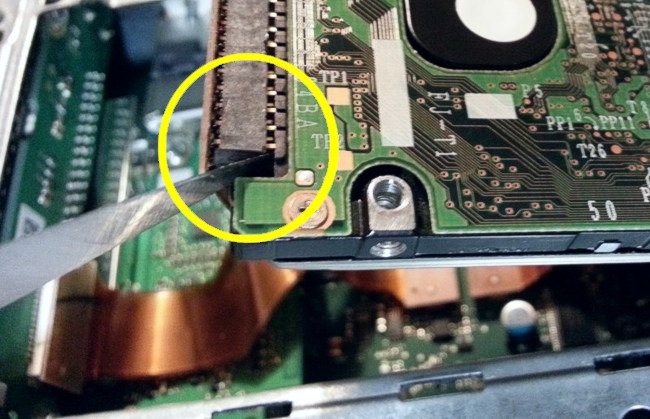
Test your system before you re-install it in your dashboard
It very common to have the drive connection WRONG, so test your unit before you put it back into your dashboard.